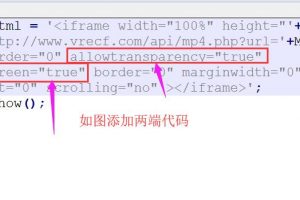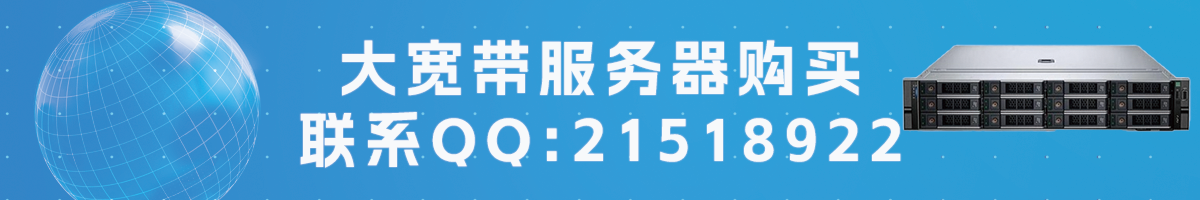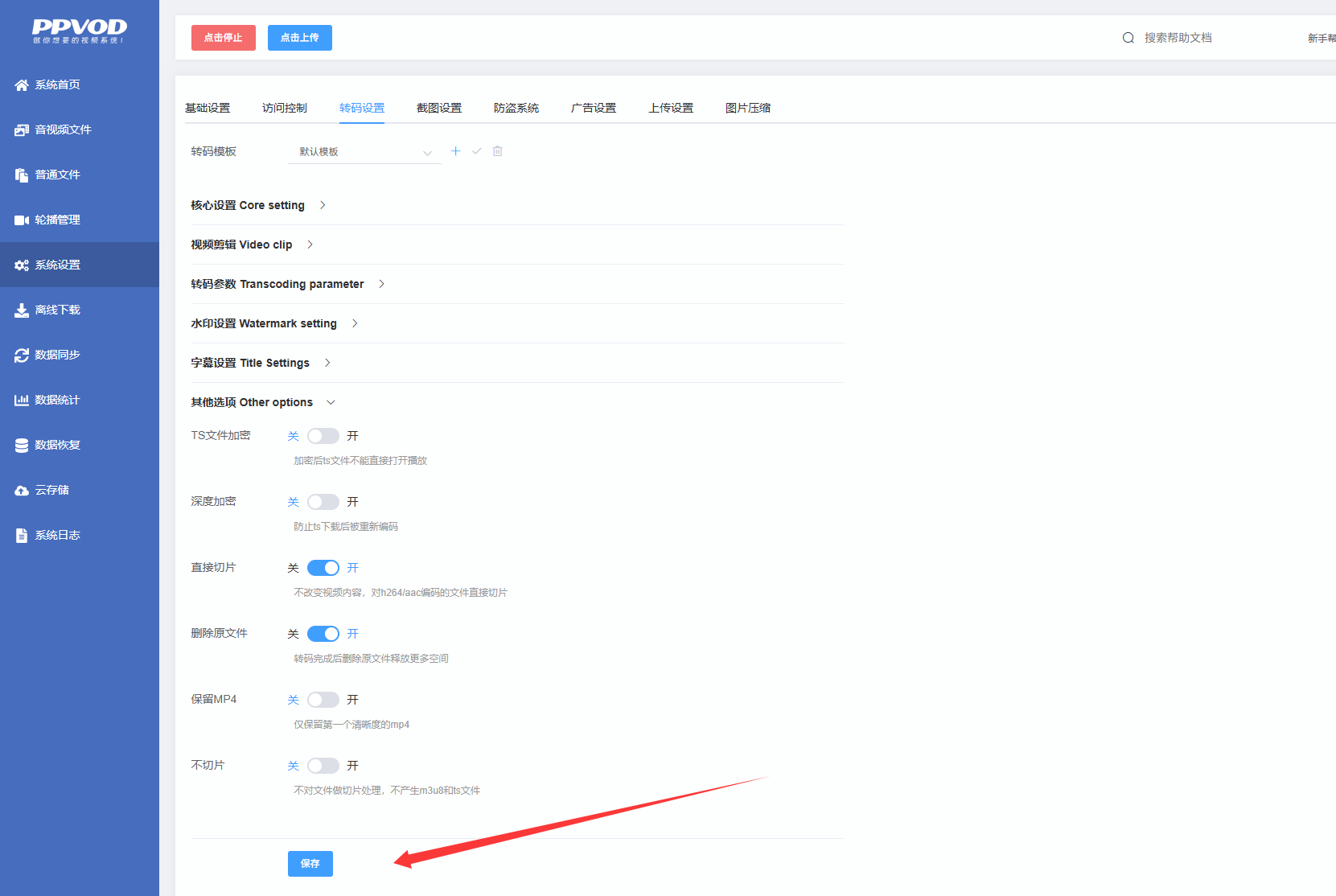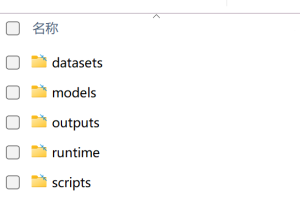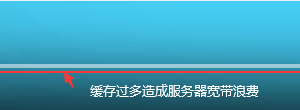有用户使用DPlayer播放器,调用的时候无法点击全屏,这种情况是调用方式不对造成的。
处理办法如下:
以苹果cms播放器接口调用为例
找到player文件夹下,对应的接口js文件,打开编辑,在 iframe 代码中,添加两段代码
allowtransparency="true" allowfullscreen="true"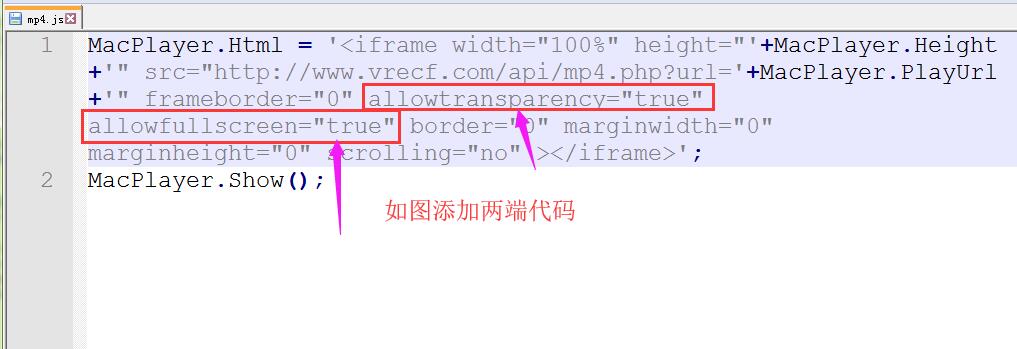
如图,随便添加到什么位置,但是要注意前后空格
附完整的调用代码
MacPlayer.Html = '<iframe width="100%" height="'+MacPlayer.Height+'" src="'+MacPlayer.PlayUrl+'" frameborder="0" allowtransparency="true" allowfullscreen="true" border="0" margin margin scrolling="no" ></iframe>';
MacPlayer.Show();添加完毕保存,然后就可以点击全屏就可以生效了
版权声明:本站所有文章,如无特殊说明或标注,均为本站原创发布。任何个人或组织,在未征得本站同意时,禁止复制、盗用、采集、发布本站内容到任何网站、书籍等各类媒体平台。如若本站内容侵犯了原著者的合法权益,可联系我们进行处理。
注意事项:本站发布的模板、插件、源码都是搬运而来,使用之前请先检查有没有后门,有没有漏洞,然后再测试使用。严禁用于违法、违规,影视站需要有相关影视版权以及备案。
免责声明:本站(www.ppvod.cc)只提供HTML+CSS+JS等代码数据,不提供任何违法犯罪的内容数据【包括图片、文字、视频】,不为程序、模板、插件的用途承担任何连带责任,同时也奉劝各位站长不要以身试法,搭建任何触犯国家法律法规的网站。模板源码仅供开发学习交流,如有使用在其他商业或者违法网站的搭建,一切后果自行承担。
注意事项:本站发布的模板、插件、源码都是搬运而来,使用之前请先检查有没有后门,有没有漏洞,然后再测试使用。严禁用于违法、违规,影视站需要有相关影视版权以及备案。
免责声明:本站(www.ppvod.cc)只提供HTML+CSS+JS等代码数据,不提供任何违法犯罪的内容数据【包括图片、文字、视频】,不为程序、模板、插件的用途承担任何连带责任,同时也奉劝各位站长不要以身试法,搭建任何触犯国家法律法规的网站。模板源码仅供开发学习交流,如有使用在其他商业或者违法网站的搭建,一切后果自行承担。